
Improving your skills as a music producer, audio engineer or as an artist is very important. Especially if you are recording and producing your own demos from home. The best way to improve vocal recording quality starts with gaining a better understanding of a microphone. Specifically about some of the science behind how it works and integrates with your audio interface and DAW.
The daydream about someday recording great songs in a cool studio comes to a screeching halt when you hear something terrible. So…
Why do your vocal recordings sound bad?
There are four major reasons vocal recordings sound bad
- Clipping which causes digital distortion
- Plosives which pop the microphones diaphragm
- Proximity effect that muddies a mix with unnecessary low end
- Sibilance which blemishes the track with audible high frequency hiss.
There are certainly lots of problems that could come up. Many of those issues are more commonly known and easy to account for. (an example would be vocal recordings in a reflective room: grab a mattress).
Dealing with Clipping, Plosives, Proximity Effect and Sibilance on the other hand may be just a bit more unfamiliar. In addition they may also be more complicated issues to deal with.
Those of us who are not initiated may indeed be able to detect that there’s something wrong. But, we may not have the vocabulary needed to articulate the problem. There may also be at a loss for how to identify what problem is and how to remedy it.
We are living in is a wonderful era for the recording arts. Those of us interested in recording within the comforts of our own homes without the big expense of a major studio are in luck.
Not only can all of it be accomplished, but It can be accomplished in a way that is narrowly indiscernibly from that of an expensive studio..
Doing so is accomplished with one caveat. That caveat is an all out effort of paying close attention to details. That means the doer must be diligent to avoid errors in recording. Especially the errors that are not repairable during the mix down process. If you ever want to improve your vocal recording quality, you will need to.
Clipping
Clipping is caused by hitting the Audio to Digital converter with a signal that is too loud. It results in digital distortion. When we’re just getting started or we are tracking ourselves we may not monitor the source intake levels as closely as we should.
It’s easy to be distracted. Giving your best performance and belting out a remarkable take require a lot of focus. Worrying about that you may have failed to notice that you hit the Audio-to-Digital converter too hot. The result is that you have scarred your track with the most distracting audible distortion you could imagine.
Focused
Perhaps you were being very thoughtful and diligent but merely focused in on the wrong place to be monitoring. Your DAW was opened and you could clearly see the levels and as you sang along.
The level you were watching on you DAW never spiked or clipped into red not even once. In your victory lap you untether your self from the headphones sit yourself back down behind your mixing desk unmute the studio monitors and listen for playback.
And there in the midst of something you are ready to be proud of you hear it, a hideous clipping distortion. In many instances clipping usually gets recorded because people have monitored Their DAW while they should have monitored their audio interface.
If Only
Had someone kept an eye on the Audio interface input during the performance it would have been clear that it had indeed clipped. This would have indicated that you needed to stop, and make some adjustments before proceeding any further.
The best solution to help to mitigate the clipping is to start your session with a microphone check of the Audio Interface at the time of recording. When doing so take note of when the vocals do indeed clip. From there simply trim the input level until you can visually see that your adjustments have remedied the problem.
Over Time
Gradually over the duration of time it takes to record the vocals of a song, the singer’s output level will change. At the start of the recording session a singer may not be as warmed up. They may not yet be in the precise mindset for recording. After recording for a bit the singer may snap into it.
All of that may come with more powerful or louder vocalization. All of this increased Decibel level is aimed directly into the microphone. So the point is to do your best to account for that during the microphone check and throughout the session.
Mic Check
Before you finally start test for clipping once again. This time try it intentionally hotter then the previous. In the event this results in clipping, trim accordingly. If the point isn’t obvious, you want to have your source signal input as hot as possible. Just be sure it never triggers that red indicator LED.
If you are recording your own vocal performance position the indicator light of the audio input within your field of view. Do so in such a way that doesn’t induce you into coming too far off-axis of the microphone. By keeping the Audio Interface indicator in view, you will be immediately aware of any clipping that happens the moment it does. That is certainly preferable to not discovering the problem until later in playback. Keeping this practice will help you to improve vocal recording quality over time.
Plosives
Plosives are a big problem when we are recording. A plosive is a pressurized waft of air that is caused by the utterance of certain syllables and words such as those starting with the letter P.
What happens is a performer singing into the microphone utters one of these words sending that popping sound out from their lips and towards the diaphragm of the microphone. When it hits that microphone it hits it with a velocity that is greater than the diaphragms capacity to give way.
The over-flex that’s caused by this is so dramatic that it creates an audible phenomenon. To your naked ear it could never be heard but your computer will certainly hear it loud and clear.
The audio file you’re recording will have that popping sound recorded together along with the singer’s performance. To some extent you can get rid of plosive and popping from a single audio track with editing tools but doing so isn’t for the faint of heart. So doing your best to avoid them all together is the best laid plan.
Pop-Filter
The one thing that will really help improve the vocal recording quality is a pop-filter. A pop-filter an essential tool for dealing with this. It is typically a nylon fabric stretched over circular ring.That ring is is attached to the mic stand with a bendable arm. With the bendable arm you can position the filter properly in front of the mic’s diaphragm.
In a pinch you could grab a wire hanger and pair of stockings and engineer yourself one. But, pop filters are affordable and easy to come by so whatever works for you is fine.
What the pop-filter does is exactly is what its name says; it filters the pops. As I mentioned it is affixed to the mic stand with a bendable arm. The nylon pop filter ring is then bent upwards and in front of the microphones diaphragm. When a performer takes their position they should have the pop-filter positioned directly between their mouth and the microphone.
Check Proximity
Warning: the pop-filter will fail if the performer, pop-filter and mic are are in too close proximity of each other. Allow for five or sixes inches between the filter and the mic to avoid problems.
Once everything is in the correct position you are ready. Should the singer blast some plosive syllables the pop filter will act as the first line of defense. It does so by grabbing and slowing the velocity of the air pressure that those incoming syllables.
If you need a pop for or any other accessory feel free to use this guide a resource. Check It Out!
Off-Axis Angling
The next line of defense would be angling the mic ever so slightly off access. This way the microphone won’t take the impact from those plosives directly into the diaphragm.
The microphones pick-up pattern will surely be able to accommodate the slight angling of the mic. As long a that pick-up pattern encompasses the area where which you are speaking you should be ok.
Their shouldn’t be any concern that you will be missing any desirable frequencies by angling the microphone ever so slightly. In fact, there may be some additional advantage to doing so. This is true when it comes to frequencies that may be advantageous to avoid.
It is possible to use the off access angling technique exclusively and avoid using the pop filter at all. So, store that away should you ever work with a singer who feels uncomfortable with a pop filter.
Best practice is to have the singer sing through while you adjust the angling of the microphone. This way you can find the best positions to improve the vocal recording quality and minimize plosive capture.
Proximity Effect
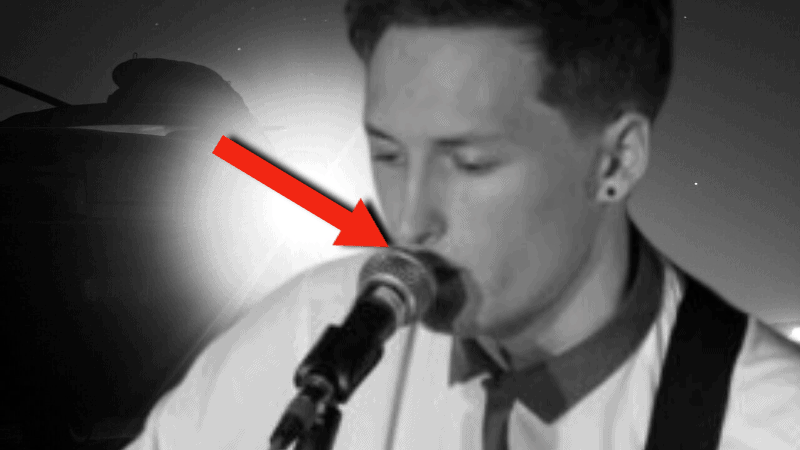
The word proximity itself describes how close one thing is positioned in relation to another. The term Proximity Effect describes the scientific occurrence of a disproportional increase in bass response of a microphone. This happens the nearer the sound source is placed to that microphone.
So in laymen’s terms… The nearer one is to a microphone when speaking into it, the more bass heavy the response will be. The further away one is from a microphone when speaking into it the less bass heavy it will be.
Boomy Bottom Heavy
In recording we’ll often use the words boomy or bottom heavy as adjectives to describe something that is bass heavy. Those boomy vocals may sound really fantastic and full to a performer. They may even lend to a warmth and intimacy that the performer finds very satisfying. The problem is that this is Proximity effect. And, while it may seem cool now, it isn’t. When this bottom heavy take arrives in the mix it won’t improve the vocal recording quality.
Mixing is all about managing the frequencies of many sources. This is to create audible space and to avoid a wash of indiscernible source sounds. So, capturing a bass heavy vocal track while you already have bass instruments is a redundancy.
Doing so only makes it more challenging to have the vocals fit into their place in the mix. So, it’s best practice to position the vocalist in such a way to ensure that there isn’t proximity effect.
Welcomed Warmth
In certain instances using proximity effect could be seen as tool. Some performers don’t have a deep register. So in this case having them positioned slightly closer to the microphone could bring welcomed warmth. That warmth compensates for what is not within the singers natural capacity. In this way the technique could be seen as an adequate solution.
Recorded proximity effect is not as big a problem as recorded plosives. Dealing with recorded plosives can be a giant headache to have to fix. Dealing with unwanted proximity effect on the other hand, could be as easy as rolling off the low end.
It is however, advisable to work in a direction that develops good technique and practice. Have the performer positioned purposely near the microphone. Be sure it is in a way that accounts for and enhances their particular capacity. Then, you have done your job.
Sibilance
The last of the issues to discuss and consider is called sibilance. Sibilance is another problem that comes from the utterance of certain letters or syllables. While there are others, the letters S and C are the primary culprits. Letters with pronunciation characteristics like these produce an audible sound known as sibilance. This may sound something like a snake hiss or the sizzle sound of a drum cymbal strike.
Try this tongue twister:
The sign of a civilization is certainly something to see.
Now imagine all of those “s” sounds getting mixed down onto your Stereo left and right tracks. You wouldn’t want for that. You may be thinking, well I’m never going to be recording a tongue twister like this, and you’re right.
But if you really think about it, you’ll notice a lot of our vocabulary can incur sibilance. Being aware of this helps you be prepared to make adjustments.
For example take another look at the very first sentence I wrote under the Sibilance heading:
“The last of the issues to discuss and consider is called sibilance. “
I promise you that was not by design. I happened to notice it only after I was editing this section after.
Regardless you can see my point. There is quite a lot of phrasing in this English language that could cause the problem.
In the case of sibilance there is little to no solution to be found in pre-production. There are some clever ways to articulate certain words though. By saying words in unnatural ways it can reduce sibilance.
But that kind of insight is typically known to very professional recording artists. It takes time to develop and it is beyond the scope of this article.
For this article we will focus on a solution. The solution is as simple as switching on a plugin. The plugin for the job is called a de-esser.
It should be used sparingly on the portions of the track that require adjustments. Sans a dedicated de-essing plug you can use an EQ into the side-chain input of a compressor. Targeting frequencies between 5 to 10 kHz, which is the frequency range where sibilance occurs.
In Conclusion
These strategies and tips are just a few insights to help you move your skill set upwards to greater heights of proficiency.
When you finally go to post your mix on Spotify you will be confident you have put out the best mix you could.
SO, whether the challenge has to do with problems from Clipping, Plosives, Proximity Effect or Sibilance it will need to be solved.
Now go and get to it.Good Luck!
